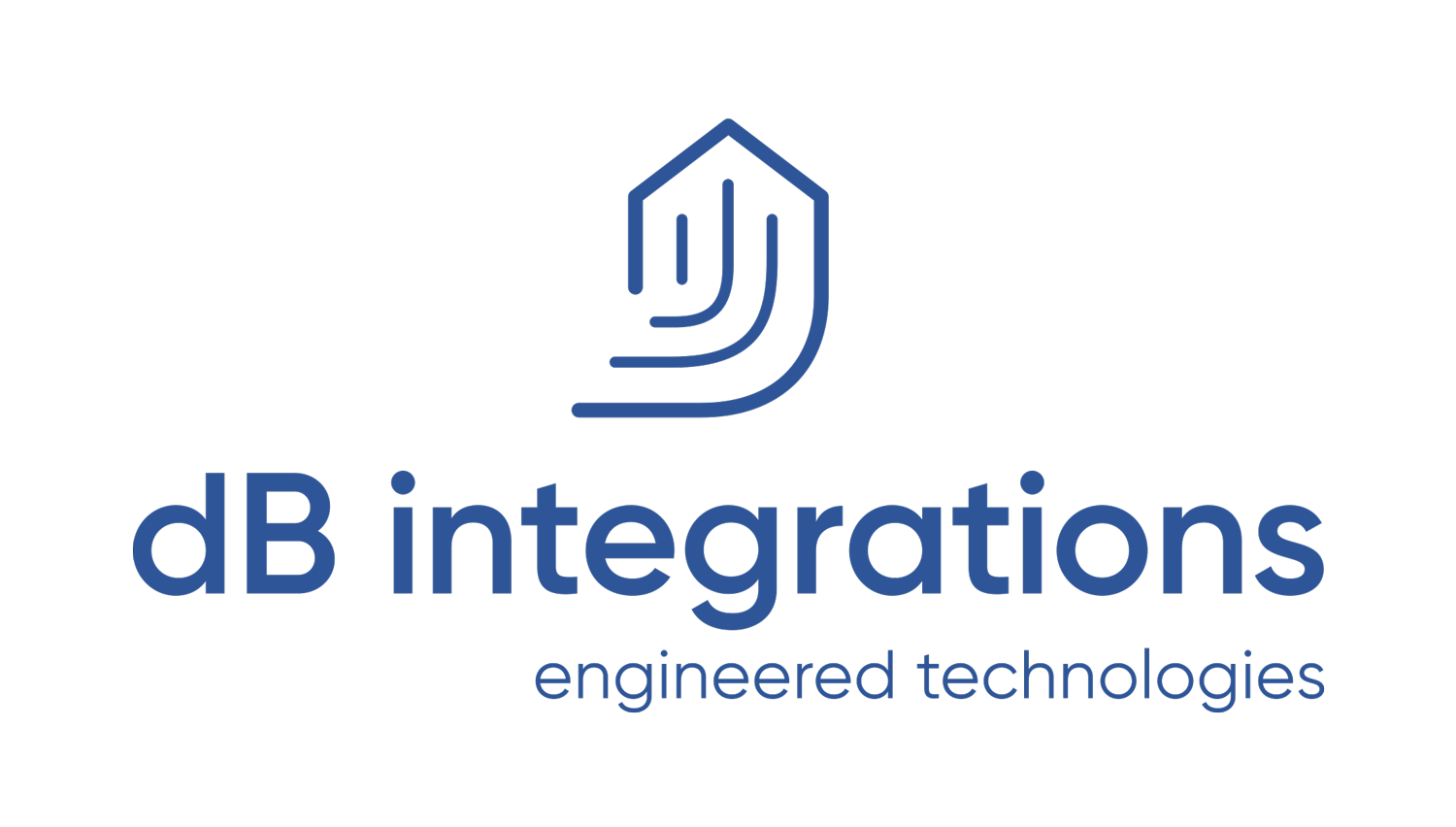Getting Your Audio, Video, or Lighting Project Off The Ground
Part 1 · Assess Your Situation
Starting Point
Organization and Team
Whether your facility is a conference room, an auditorium, or a stadium, getting the technology right will make or break the experience. And Technical Directors (or similar roles) will always have the challenging task of overseeing the project to outfit a facility with the necessary audio, video and lighting technology while invariably navigating conflicting constraints and expectations from stakeholders. Even though there are differences in a new build vs. a system upgrade, the hurdles are similar. We’ll discuss some of the pain points and opportunities to help you achieve the best-case scenario for your technology experience. For each area, we’ll review possibilities for both new construction and existing facilities.
Your first step is to do an inventory. Inventory your systems, your spaces, your uses, your tech team, partners and your organizational team dynamics. You may want to create a table with all the components to be able to process your physical and human resources. With this inventory you now have a map of your situation and can better begin the evaluation process.
Part 2 · Evaluate
Existing Facilities
Evaluation
Let’s face it, the Tech team is the first to feel the pains of any tech system that is not meeting the needs of a space. Of course, there are the periodic technical glitches that others see, but they often attribute those to user error. If you go through a systematic process of documenting the technical shortcomings of your various systems, then you will have the most insight into your system shortcomings and opportunities.
Keep a log of technical issues that arise during use. Include dates, times, system details, the issue situation and users involved. This record-keeping will accomplish three helpful things in your journey to an upgrade or overhaul.
- Your records will help you begin to see trends in your system that give you insight into root causes.
- It helps you build your case in future system enhancements.
- It shows your reliability in managing your portfolio. Additionally, these records will help a tech integrator when they are brought into the discussion.
New Construction
Evaluation
Walls and conduit that are just on paper can be a tech director’s best friend. However, seeing the full picture in a two-dimensional format is challenging. A design partner is best at this phase to come in and help evaluate the plans. They can also build 3D models of rooms before they are even built to understand the environment for acoustics, lighting, viewing angles, and more.
Part 3 · Compare
See Other Perspectives
Compare
Whether a new build or an existing facility, seeing some comparables is a very valuable, low-cost means of learning about different systems, successes, and pains in spaces similar to yours. As the team behind the Mercedes-Benz Stadium in Atlanta explored the potential in their AVL experience, they visited stadiums around the country to see and hear other experiences and glean insights from the stakeholders there. It has made the Mercedes-Benz Stadium one of the best large venue experiences in the world.
When visiting other spaces be sure to:
- take notes
- observe the spaces in action
- ask a lot of questions of the tech team.
Also, invite some stakeholders from your organization with you on these tours. They will more than likely have your back when you advocate for your needs if they have experienced some of the same spaces you have.
Part 4 · Inquire
Input from Stakeholders
Inquire
A team approach is always more effective in the end. Bring others into the process and listen to their expectations and hopes for the audio/video/lighting experience in your facility. A system that is steamrolled by anyone may not withstand greater scrutiny later. To this end, find ways to ask your team about their priorities in the experience. Often this is talked out in collaborative sessions with your team; however, it can be helpful to give your team members context for how to articulate their expectations, regardless of their understanding of the technology.
Part 5 · Design
Get The Plan Together
Design
There are many routes to designing a new or upgraded system(s) in a facility. If you have done the EVALUATE, COMPARE, and INQUIRE steps, then you should have enough input to do your your NEEDS AND GOALS ASSESSMENT. A design partner would be a great asset in helping you sort through your needs and goals and narrow the focus.
During the design phase, don’t let costs or budgets dictate your design. This is a time to design the best system. It is your integrator’s job to help translate the design into what makes sense. Sometimes different phases can be designed in order to spread the cost over several months to years. We’ve had Division One athletic teams that needed to phase projects in over multiple seasons. Time, bandwidth of team, and costs can always create a project management conundrum for you, but that is part of an integration company’s specialty.
With your needs and goals in hand, work with your design partner to model your space. A 3D model will help you see the room in a totally new way. You can model for acoustics of the space and materials, test different types of sound systems, speaker placement, lighting systems, projection, screens, and so much more. The modeling process should give you and your integrator confidence in the systems you have designed and the configuration of the main components. This can save a lot of time in the equipment selection phase and in installation.
Existing Facilities
Design
Often existing facilities have to contend with old wiring and other infrastructure concerns. When a room is designed well on the front end, many of the unknowns can be factored into contingencies, and risks can be mitigated. A good design partner can, again, help create a design, model the room/space and give you insight into how the facility will function before the first wire or speaker is changed. Adapting existing structures to new technologies can require some creative engineering, so the design consultants will help adapt the technology to your space.
New Construction
Design
In new builds, architects and design partners can collaborate with clients to balance the needs of the room functions and the technology experience. Architects often rely on the expertise of design partners to bring a space together. You don’t want a beautifully designed auditorium with horrible acoustics, line of sight for screens, or poorly selected speakers. The space will not reflect the true intent of the design. Ask your architect about their design partner. If they don’t have one, ask them to add one. It will save you time and money in the next steps. It can also aid in helping everyone adapt, should changes in a build be needed.
For instance, in one project of ours where we served as the design consultants and integrator, the architects had a miscalculation in the HVAC system and ended up cutting out about three feet of clearance in the ceiling, exactly at the opening to a stage where a 25-ft retractable projection screen was designed to fit. Our team adapted immediately and adjusted the design to a 22-ft screen and recalculated the projector throw and placement. The result was still an impressive visual experience, and the client did not have to facilitate any of the changes themselves.
Part 6 · Bid
Get The Numbers
Bid
With a design in hand, your design partner can bid the integration portion of the project out to system integrations companies. Sometimes a design consultant will also have an integration division, much like dB Integrations is the integrations arm and Covalent Consulting is the design arm of dBASI. This relationship can bring a total continuity to the process, as the teams are comfortable working together and can navigate any changes along the way internally without entangling too many other separate teams. There may also be some inherent savings from using sister companies, in which they can bundle in discounts for handling both processes.
During the bidding process, the integration partner will take the design and translate to costs, timeline, and other options that may be on the market. Sometimes a manufacturer may be backordered or switching models years, so their inventory is constrained. During any construction or system change-over, timing is critical. Integrators will help sort out the best equipment, pricing, availability, and timing to align with the system(s) goals and the project timeline.
Part 7 · Build
Bring it to life
Build
Once all the design process and bidding have been settled, the build can be planned. This is a highly coordinated effort. Whether dealing with new construction or a remodel, there are always a lot of players and factors at work. Your integrations partner is key in this process. They may have to begin ordering gear months ahead of the actual install to ensure that it arrives in time.
Just because your shopping list (a.k.a. your bid book) is locked doesn’t mean that all the items are just sitting on a shelf waiting for pick-up. With this in mind, the careful chess game commences. Each piece and layer is carefully orchestrated to assure minimal disruption and the optimal launch window. This could be a week or a month. Or, as alluded earlier, this could be phased in with mini-installs over many months, adding new functionality and performance to your experience with each new phase.
Part 8 · Drive
Get Behind The Wheel
Launch
Now that you have your new system, keep the practices that you have used in this framework going forward. Continue to ASSESS, EVALUATE, COMPARE, and INQUIRE. These will help you and your design and integration partners continue to improve your systems over time. And let’s be realistic—there will always be instances where you use your space or systems for something other than what they were optimally designed and built to do. In many cases, the systems can be adapted. Lighting can be repositioned, audio can be tuned, video can be routed differently.
If you know your systems and have a good relationship with an integrator, then you can always make the most out of what you have. And you will be able to forecast future needs with greater accuracy and intentionality.
About Ronnie

Ronnie Stanford
Director of Sales and Marketing
770 534 7620 x100
bio
Prior to coming to dB, Ronnie served twelve years in full-time vocational ministry after completing undergraduate and graduate degrees at Columbia International University. Ronnie came to be known as the “tech guy” in the churches he served; designing, upgrading, and installing audio and video systems for a variety of venues and applications.
As a result of his growth in the technology ministry, Ronnie used his experience to work with several AV integration firms before joining the dB team in 2005. Expanding his knowledge of technology and equipping others continues to drive his daily responsibilities. His ministry and technical experience, combined with his passion to serve, enable him to help his clients make the best decisions in meeting both technical and practical needs.
Schedule a Meeting with dB
Office
2196 Hilton Dr, Ste A
Gainesville, Georgia 30501
Contact Us
hello@dbintegrations.tech
770 534 7620